Loading...
Searching...
No Matches
TimeAnimation Class Reference
This Component allow to execute an action at every frame for a specified time. More...
#include <Component.hpp>
Inheritance diagram for TimeAnimation:
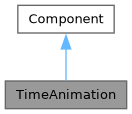
Collaboration diagram for TimeAnimation:
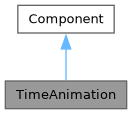
Public Member Functions | |
| void | updateTick (const float ¤tTime) |
| Updates the current state of the animation by calling the callback. It uses a startTime and a currentTime allowing to stop the action after specified time. | |
| TimeAnimation (const float &startTime, const float &timeToLive, std::function< void()> &&func) | |
| Instances an animation that will live timeToLive seconds after it has been created startTime and at every frame is needed to execute the callback. | |
Detailed Description
This Component allow to execute an action at every frame for a specified time.
- Note
- TimeAnimation::updateTick() must be called at every frame to work.
Constructor & Destructor Documentation
◆ TimeAnimation()
|
inline |
Instances an animation that will live timeToLive seconds after it has been created startTime and at every frame is needed to execute the callback.
- Parameters
-
startTime the time when animation starts timeToLive the duration in seconds of the animation func the animation action
Member Function Documentation
◆ updateTick()
|
inline |
Updates the current state of the animation by calling the callback. It uses a startTime and a currentTime allowing to stop the action after specified time.
- Parameters
-
currentTime
The documentation for this class was generated from the following file:
- App/include/ECS/Component.hpp